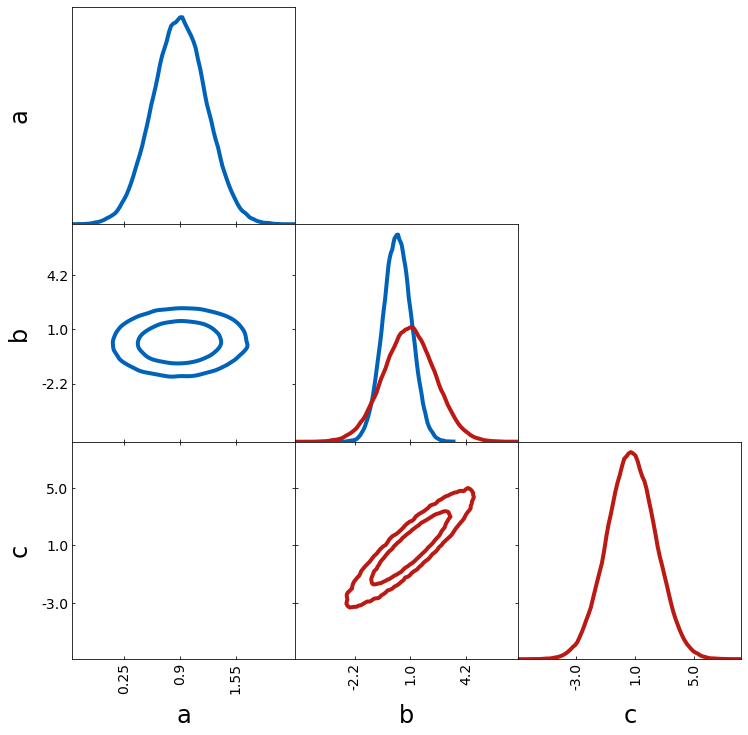Tutorial: Plotting multiple chains
In this tutorial, we show how to plot multiple chains in the same plot
import numpy as np
from trianglechain import TriangleChain
from trianglechain.params import add_derived, ensure_rec
from cosmic_toolbox.colors import set_cycle
set_cycle()
def get_samples(n_samples=100000, n_dims=2, names=None):
covmat = np.random.normal(size=(n_dims, n_dims))
covmat = np.dot(covmat.T, covmat)
mean = np.random.uniform(size=(n_dims))
samples = np.random.multivariate_normal(mean=mean, cov=covmat, size=(n_samples))
samples = ensure_rec(samples, names)
return samples
Plot 2 chains with the same parameter
# If you have two samples with the same parameters, plotting them on top of each other can be done like this:
sample1 = get_samples(names=["a", "b"])
sample2 = get_samples(names=["a", "b"])
tri = TriangleChain()
tri.contour_cl(sample1)
tri.contour_cl(sample2);
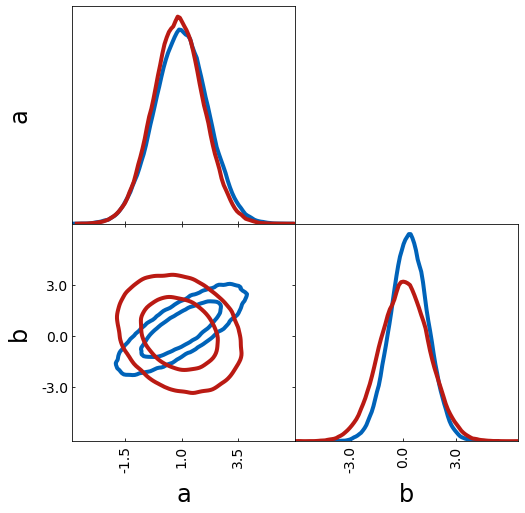
Plot 2 chains with different parameters
# To plot all parameters of a samples, you can use the params_from argument
sample1 = get_samples(names=["a", "b"])
sample2 = get_samples(names=["b", "c"])
tri = TriangleChain(params_from=[sample1, sample2])
tri.contour_cl(sample1)
tri.contour_cl(sample2);
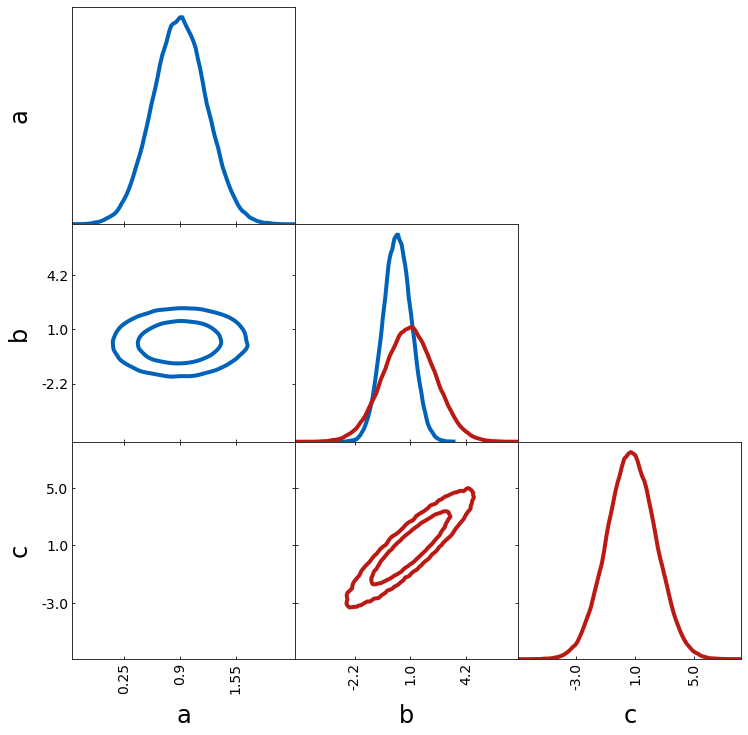
# ... or you can specify the plotted parameters directly
# This also works if you only want to plot a subset of the parameters
tri = TriangleChain(params=["a", "b", "c"])
tri.contour_cl(sample1)
tri.contour_cl(sample2);